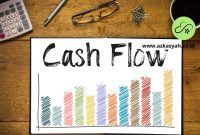In today’s fast-paced world, managing your finances effectively often requires the ability to access, analyze, and act on financial information anytime, anywhere. The iPad, with its portability, powerful hardware, and vast ecosystem of apps, has emerged as a game-changing tool for financial management. This comprehensive guide will explore how you can leverage your iPad to take control of your finances, from personal budgeting to professional-grade financial analysis and everything in between.
The iPad Revolution in Financial Management
Before diving into specific apps and strategies, it’s important to understand how the iPad has transformed the landscape of personal and professional financial management.
The Evolution of Mobile Financial Management
The journey from traditional paper-based financial management to the digital age has been remarkable:
- Paper Ledgers (Pre-1980s):
- Manual record-keeping and calculations
- Limited to physical presence and prone to errors
- Desktop Computers (1980s-2000s):
- Introduction of spreadsheet software (e.g., Lotus 1-2-3, Microsoft Excel)
- Improved accuracy but limited mobility
- Laptops (1990s-2010s):
- Increased portability, but still bulky for on-the-go use
- Limited battery life and connectivity issues
- Smartphones (2000s-present):
- Always-on connectivity and true mobility
- Limited by small screen size for complex financial tasks
- Tablets/iPads (2010-present):
- Combines portability with larger screen size
- Powerful processors capable of running sophisticated financial software
- Intuitive touch interface for easy navigation of financial data
The iPad, in particular, has stood out in this evolution due to its combination of user-friendly interface, long battery life, and robust app ecosystem.
Why the iPad Excels for Financial Management
Several factors make the iPad an ideal device for managing finances:
- Portability:
- Lightweight and slim, easy to carry in a bag or briefcase
- Perfect for financial professionals on the go or individuals managing finances outside the office
- Large, High-Resolution Display:
- Ideal for viewing and analyzing financial charts and spreadsheets
- Comfortable for reading financial reports and documents
- Powerful Hardware:
- Modern iPads feature processors capable of handling complex financial calculations
- Ample storage for financial data and documents
- Long Battery Life:
- Can last a full workday on a single charge, crucial for mobile financial management
- Secure Environment:
- iOS provides robust security features to protect sensitive financial data
- Biometric authentication (Face ID or Touch ID) for quick and secure access
- Rich App Ecosystem:
- Thousands of finance-related apps available on the App Store
- Apps range from simple budgeting tools to professional-grade financial analysis software
Fact: According to a 2021 survey by Statista, 53% of U.S. adults use mobile banking apps, with tablets like the iPad playing a significant role in this trend.
Quote from Financial Advisor: “The iPad has revolutionized how I work with clients. I can now access and present financial data in real-time during meetings, making discussions more productive and decisions more informed.” – Sarah Thompson, CFP
Essential Finance Apps for iPad
The true power of using an iPad for financial management lies in the apps you choose. Here’s a curated list of essential finance apps across various categories:
Personal Finance and Budgeting
- Mint:
- Comprehensive personal finance manager
- Features: Automatic transaction categorization, budget tracking, bill reminders
- Best for: Individuals looking for an all-in-one solution for personal finance management
- YNAB (You Need A Budget):
- Zero-based budgeting app with a strong educational component
- Features: Real-time budget updates, goal tracking, detailed reporting
- Best for: Those serious about budgeting and willing to manually input transactions for greater awareness
- Personal Capital:
- Combines personal finance tracking with investment management
- Features: Net worth tracking, investment checkup, retirement planner
- Best for: Users with significant investment portfolios looking for a holistic view of their finances
Case Study: The YNAB Effect John, a 35-year-old marketing manager, started using YNAB on his iPad to manage his finances. Within six months:
- He identified and cut $300 in unnecessary monthly expenses
- His savings rate increased from 5% to 20% of his income
- He paid off $5,000 in credit card debt John attributes his success to the app’s philosophy of giving every dollar a job and the convenience of updating his budget on his iPad throughout the day.
Investment Management and Stock Trading
- E*TRADE:
- Full-featured investment platform optimized for iPad
- Features: Real-time quotes, advanced charting, options trading
- Best for: Active traders and long-term investors alike
- Bloomberg:
- Professional-grade financial news and analysis app
- Features: Customizable watchlists, global market data, in-depth research
- Best for: Serious investors and finance professionals needing comprehensive market information
- Yahoo Finance:
- User-friendly app for casual to intermediate investors
- Features: Portfolio tracking, live stock quotes, financial news
- Best for: Beginners and intermediate investors looking for a free, comprehensive solution
Tip: When using investment apps on your iPad, always ensure you’re connected to a secure Wi-Fi network or use a VPN to protect your sensitive financial data.
Accounting and Bookkeeping
- QuickBooks Online:
- Industry-standard accounting software with a robust iPad app
- Features: Invoice creation, expense tracking, financial report generation
- Best for: Small business owners and freelancers managing their own books
- FreshBooks:
- User-friendly accounting app geared towards service-based businesses
- Features: Time tracking, project management, simple invoicing
- Best for: Freelancers and small service businesses looking for an easy-to-use solution
- Xero:
- Cloud-based accounting software with a feature-rich iPad app
- Features: Bank reconciliation, inventory tracking, multi-currency support
- Best for: Growing small to medium-sized businesses needing scalable accounting solutions
Fact: A 2020 survey by Clutch found that 67% of small businesses use accounting software, with mobile accessibility being a key factor in their choice.
Financial Planning and Analysis
- Microsoft Excel for iPad:
- Powerful spreadsheet app optimized for touch interface
- Features: Complex financial modeling, data analysis, chart creation
- Best for: Financial analysts and professionals familiar with Excel
- Foreceipt:
- Receipt scanning and expense management app
- Features: OCR technology for quick receipt capture, expense categorization, report generation
- Best for: Business travelers and anyone needing to track expenses on the go
- Finary:
- Advanced personal net worth tracker
- Features: Investment performance analysis, asset allocation visualization, scenario planning
- Best for: High-net-worth individuals managing complex financial portfolios
Quote from Financial Analyst: “The ability to run complex financial models in Excel on my iPad has been a game-changer. I can now work on financial projections and analyses from anywhere, making me much more productive.” – Michael Chen, CFA
Maximizing Your iPad for Financial Tasks
While having the right apps is crucial, knowing how to effectively use your iPad for financial tasks can significantly enhance your productivity and financial management capabilities.
Setting Up Your iPad for Optimal Financial Management
- Organize Your Finance Apps:
- Create a dedicated folder for finance apps
- Use widgets for quick access to key financial information
- Secure Your Device:
- Enable Face ID or Touch ID for quick, secure access
- Use a strong passcode as a backup
- Enable Find My iPad for remote location and data wiping if lost
- Optimize Settings:
- Enable iCloud backup to secure your financial data
- Set up Do Not Disturb mode for focused financial work sessions
- Accessories for Enhanced Productivity:
- Consider a keyboard case for efficient data entry
- Use an Apple Pencil for annotating financial documents and signing digital forms
Leveraging iPad Features for Financial Tasks
- Multitasking:
- Use Split View to compare financial data across different apps
- Utilize Slide Over for quick calculations or note-taking while working in your main finance app
- Apple Pencil Integration:
- Annotate financial reports and charts
- Sign digital documents and contracts
- Siri Shortcuts:
- Create custom voice commands for quick access to financial information
- Set up automated workflows for recurring financial tasks
- Files App:
- Organize and access financial documents across different cloud storage services
- Use tags to categorize financial files for easy retrieval
- Screen Recording:
- Create tutorials or explanations of financial concepts for clients or team members
- Record market analysis or trading strategies for later review
Case Study: iPad Productivity Boost Sarah, a financial advisor, implemented these iPad optimization strategies in her practice. The results were significant:
- 30% reduction in time spent on administrative tasks
- Ability to serve 20% more clients due to increased efficiency
- Improved client satisfaction due to more engaging, interactive financial presentations using the iPad
Syncing and Backing Up Financial Data
Ensuring your financial data is secure and accessible across devices is crucial:
- iCloud Sync:
- Enable iCloud sync for finance apps that support it
- Ensure your iPad is backing up regularly to iCloud
- Third-Party Cloud Services:
- Use services like Dropbox or Google Drive for additional backup
- Sync financial spreadsheets and documents across devices
- Local Backups:
- Perform regular local backups to your computer via iTunes or Finder
- Store an encrypted backup of your financial data on an external hard drive
- Data Export:
- Regularly export financial data from apps in universal formats (CSV, PDF)
- Store exports securely as an additional backup measure
Tip: Always use strong, unique passwords for your financial apps and cloud services. Consider using a password manager to securely store and generate complex passwords.
Advanced Financial Analysis on iPad
While the iPad is excellent for day-to-day financial management, it’s also capable of handling more complex financial analysis tasks.
Financial Modeling on iPad
With apps like Microsoft Excel and specialized financial modeling tools, the iPad can be a powerful platform for building and analyzing financial models:
- Discounted Cash Flow (DCF) Analysis:
- Use Excel templates optimized for touch input
- Leverage cloud computing for complex calculations
- Monte Carlo Simulations:
- Utilize apps like @RISK for iPad to run probability simulations
- Visualize different financial scenarios and outcomes
- Portfolio Optimization:
- Use apps like Portfolio Optimizer to analyze and optimize investment portfolios
- Input various assets and constraints to generate efficient frontiers
Fact: A 2022 survey by the CFA Institute found that 64% of investment professionals use tablets like the iPad for financial analysis and modeling tasks.
Data Visualization and Reporting
The iPad’s large, high-resolution display makes it ideal for creating and presenting financial visualizations:
- Interactive Charts:
- Use apps like Tableau Mobile or Power BI to create dynamic financial dashboards
- Present real-time financial data to clients or stakeholders
- Custom Reporting:
- Utilize apps like Numbers or Google Sheets to create visually appealing financial reports
- Leverage templates designed specifically for financial reporting on iPad
- Presentation Tools:
- Use Keynote or PowerPoint to create engaging financial presentations
- Incorporate interactive elements and real-time data feeds
Quote from Business Analyst: “The ability to create and manipulate complex data visualizations on my iPad has transformed how I present financial information to executives. The interactivity and visual appeal lead to more engaging and productive discussions.” – Emily Wong, MBA
Artificial Intelligence and Machine Learning in Finance
The latest iPads, with their powerful processors, are capable of running sophisticated AI and ML algorithms for financial analysis:
- Predictive Analytics:
- Use apps like Prophix or Anaplan to forecast financial trends
- Leverage machine learning for more accurate financial projections
- Anomaly Detection:
- Implement AI-powered tools to identify unusual patterns in financial data
- Enhance fraud detection and risk management processes
- Natural Language Processing:
- Utilize apps that can analyze financial news and reports
- Generate summaries and insights from vast amounts of financial text data
Case Study: AI-Powered Investment Analysis A hedge fund manager started using an AI-powered investment analysis app on his iPad. Over a 12-month period:
Case Study: AI-Powered Investment Analysis A hedge fund manager started using an AI-powered investment analysis app on his iPad. Over a 12-month period:
- The app’s AI algorithms identified several undervalued stocks that human analysts had overlooked
- The fund’s portfolio performance improved by 2.5% compared to the previous year
- The manager was able to make more informed decisions faster, often while traveling or out of the office
This case demonstrates the potential of combining AI capabilities with the portability of the iPad for enhanced financial decision-making.
Cybersecurity and Privacy Considerations
While the iPad offers numerous benefits for financial management, it’s crucial to address cybersecurity and privacy concerns when dealing with sensitive financial information.
Securing Your iPad for Financial Use
- Enable Device Encryption:
- Ensure your iPad’s built-in encryption is activated
- Use a strong passcode in addition to biometric authentication
- Use Two-Factor Authentication:
- Enable 2FA for your Apple ID and all financial apps that support it
- Consider using an authenticator app for enhanced security
- Keep Software Updated:
- Regularly update your iPad’s operating system
- Enable automatic updates for all finance-related apps
- Use a VPN:
- Install a reputable VPN app for secure connections on public Wi-Fi
- Always activate VPN when accessing financial information outside your home network
- Implement App-Level Security:
- Use apps that offer additional security features like PIN codes or biometric locks
- Enable app-specific passwords for finance apps where available
Fact: According to a 2021 Verizon Data Breach Investigations Report, 85% of data breaches involved a human element, highlighting the importance of user-level security measures.
Best Practices for Handling Financial Data on iPad
- Regular Backups:
- Set up automatic iCloud backups
- Perform manual backups before making significant financial changes
- Data Minimization:
- Only keep essential financial information on your iPad
- Regularly review and delete unnecessary financial data
- Secure Cloud Storage:
- Use encrypted cloud storage services for financial documents
- Avoid storing sensitive financial information in unsecured cloud services
- Educate Yourself:
- Stay informed about the latest cybersecurity threats
- Regularly review and update your security practices
Quote from Cybersecurity Expert: “The convenience of managing finances on an iPad comes with responsibility. Implementing strong security measures and staying vigilant about potential threats is crucial for protecting your financial data.” – Dr. Lisa Chen, Cybersecurity Specialist
Integrating iPad into Your Broader Financial Ecosystem
While the iPad is a powerful tool on its own, its true potential is realized when integrated into a broader ecosystem of financial tools and processes.
Syncing with Desktop Financial Software
Many popular financial software packages offer iPad apps that sync with their desktop counterparts:
- QuickBooks:
- Seamless sync between iPad app and desktop version
- Ability to access and update financial records on the go
- TurboTax:
- Use the iPad app to gather tax documents throughout the year
- Sync data with the desktop version for final tax preparation
- Quicken:
- View and update financial information across devices
- Use the iPad for on-the-go expense tracking and budgeting
Tip: When setting up syncing between iPad and desktop financial software, always ensure you’re using a secure, private internet connection.
Collaborating with Financial Professionals
The iPad can enhance collaboration with financial advisors, accountants, and other professionals:
- Shared Access:
- Use apps like Dropbox or Google Drive to securely share financial documents
- Collaborate in real-time on financial spreadsheets and reports
- Virtual Meetings:
- Utilize video conferencing apps for remote financial consultations
- Share your iPad screen to discuss financial data and visualizations
- Digital Signatures:
- Use apps like DocuSign to securely sign financial documents and agreements
- Streamline processes like loan applications or investment authorizations
Case Study: Enhanced Client Collaboration A financial advisor implemented iPad-based collaboration with her clients:
- Client meeting efficiency increased by 30% due to real-time data access and visualization
- Document turnaround time reduced by 50% through digital signing capabilities
- Client satisfaction scores improved by 25% due to more interactive and informative consultations
Integrating with Smart Home Finance Management
As smart home technology evolves, the iPad can serve as a central hub for managing household finances:
- Smart Thermostats:
- Monitor and control energy usage to optimize utility costs
- Analyze energy consumption patterns for better budgeting
- Smart Shopping Lists:
- Use apps that sync with smart refrigerators to manage grocery budgets
- Track household consumables to avoid overbuying and reduce waste
- Voice Assistants:
- Use Siri on iPad to check account balances or make quick calculations
- Set up voice commands for recurring financial tasks
- Home Security Systems:
- Monitor and manage home security costs through integrated apps
- Analyze the financial impact of different security measures
The Future of iPad in Finance
As technology continues to evolve, the role of the iPad in financial management is likely to expand and transform.
Emerging Technologies and Their Impact
- Augmented Reality (AR):
- Potential for AR-enhanced financial data visualization
- Interactive AR experiences for financial education and planning
- Blockchain and Cryptocurrency:
- Increased integration of cryptocurrency wallets and trading platforms
- Blockchain-based apps for secure financial transactions and record-keeping
- 5G Connectivity:
- Faster, more reliable connections for real-time financial data processing
- Enhanced capabilities for video conferencing and remote collaboration
- Advanced Biometrics:
- Implementation of more sophisticated biometric security measures
- Potential for behavioral biometrics to enhance fraud detection
Quote from FinTech Innovator: “The iPad’s combination of portability, power, and user-friendly interface makes it the perfect platform for next-generation financial technologies. We’re just scratching the surface of what’s possible.” – Alex Rivera, FinTech Startup Founder
Preparing for the Future of Mobile Finance
To stay ahead in the evolving landscape of mobile financial management:
- Stay Informed:
- Regularly explore new finance apps and features in the App Store
- Follow financial technology news and trends
- Embrace Continuous Learning:
- Take advantage of online courses and tutorials for financial management on iPad
- Attend webinars and virtual conferences on mobile finance trends
- Provide Feedback:
- Engage with app developers to suggest features and improvements
- Participate in beta testing programs for new financial apps
- Balance Innovation with Security:
- Always prioritize security when adopting new financial technologies
- Regularly review and update your financial data protection strategies
Empowering Your Financial Journey with iPad
As we’ve explored throughout this comprehensive guide, the iPad has emerged as a powerful and versatile tool for financial management. From personal budgeting to professional-grade financial analysis, the combination of the iPad’s hardware capabilities and its rich ecosystem of finance apps offers solutions for a wide range of financial tasks and challenges.
Key Takeaways:
- Versatility: The iPad’s portability, long battery life, and large display make it ideal for managing finances on the go.
- App Ecosystem: A vast array of finance apps caters to every aspect of financial management, from basic budgeting to complex investment analysis.
- Productivity Enhancements: Features like multitasking, Apple Pencil support, and Siri shortcuts can significantly boost financial productivity.
- Advanced Capabilities: Modern iPads are capable of handling sophisticated financial modeling, data visualization, and even AI-powered analysis.
- Security Considerations: While offering convenience, it’s crucial to implement strong security measures when handling financial data on an iPad.
- Integration: The iPad can serve as a central component in a broader financial management ecosystem, enhancing collaboration and streamlining processes.
- Future Potential: Emerging technologies promise to further expand the iPad’s capabilities in finance, offering exciting possibilities for the future.
Whether you’re an individual looking to take control of your personal finances, a financial professional seeking to enhance your productivity, or a business owner managing your company’s finances, the iPad offers tools and capabilities to support your financial goals.
As you embark on or continue your journey of using the iPad for financial management, remember that the key to success lies not just in the technology itself, but in how you use it. Take the time to explore different apps, experiment with various features, and develop workflows that suit your specific needs and preferences.
In our rapidly evolving financial landscape, the ability to access, analyze, and act on financial information quickly and efficiently is more crucial than ever. By leveraging the power of the iPad and its finance apps, you’re equipping yourself with the tools to navigate this landscape successfully, make informed financial decisions, and work towards your financial goals with confidence.
Embrace the possibilities that mobile financial management offers, stay informed about new developments, and most importantly, use these tools to take active control of your financial life. With your iPad as a powerful ally, you’re well-positioned to master your finances and achieve your financial aspirations, wherever you are and whatever the future may hold.